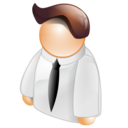- Cara membuatnya :
- Login blogger
- Rancangan, Tambah Gadget, Html/java script
- Dan Simpan kode berikut :
#at{
position:fixed;
right:450px;
z-index:+1000;
}
* html #at{position:relative;}
.attab{
height:100px;
width:30px;
float:left;
cursor:pointer;
background:url();
}
.atcontent{
float:left;
border:2px solid #999;
background: #000;
-moz-border-radius-topleft:15px;
-moz-border-radius-topright:15px;
-moz-border-radius-bottomleft:15px;
-moz-border-radius-bottomright:15px;
padding:10px;
-moz-box-shadow: 0px 2px 5px 0px #f8f9b9;
}
</style>
<script type="text/javascript">
function showHideAT(){
var at = document.getElementById("at");
var w = at.offsetWidth;
at.opened ? moveAT(0, -200-w) : moveAT(20-w, 0);
at.opened = !at.opened;
}
function moveAT(x0, xf){
var at = document.getElementById("at");
var dx = Math.abs(x0-xf) > 25 ? 35 : 1;
var dir = xf>x0 ? 1 : -1;
var x = x0 + dx * dir;
at.style.top = x.toString() + "px";
if(x0!=xf){setTimeout("moveAT("+x+", "+xf+")", 10);}
}
</script>
<div id="at">
<div class="attab" onclick="showHideAT()"> </div>
<div class="atcontent">
<div align="center">
<div style="background:#000;">
<!-- Simpan Kode cbox atau shoutmix nya disini -->
</div>
</div>
<br />
<div align="right"><a href="javascript:void(0);" onclick="showHideAT()"><img border="0" src="http://blogdimash.wap.sh/CLOSE.png" alt="close" title="Click here to Close Cbox" /></a></div>
</div></div>
<script type="text/javascript">
var at = document.getElementById("at");
at.style.top = (-200-at.offsetWidth).toString() + "px";
</script>
<center><a href="javascript:void(0);"onclick="showHideAT()"/><img border="0" src="http://blogdimash.wap.sh/guestbook.png" alt="cbox" title="Click here to open Guest Book" /></a></center>
selesai simpan template dan lihat hasil nya................
Buku tamu Show Hide dari atas
9out of 10 based on 10 ratings. 9 user reviews.